Although the COVID-19 pandemic had an impact on the event-management industry, analysts at Allied Market Research report that event planners can expect significant industry growth in the coming years reaching $1.5529 trillion in 2028.
With the rise of the event industry, organisers may find it difficult to find the perfect fit. Don’t worry, that’s why we are here. You may have decided down to Eventbrite vs Meetup vs Quest Creator.
In this blog, we’ll carry out an analysis of Eventbrite vs Meetup vs Quest Creator, each event management software useful based on your priorities. Some event management software may strike a balance between different features and may be the right fit for you.
How did we compare Eventbrite vs Meetup vs Quest Creator?
The first step in choosing the right event management software is to understand your priorities. Do you want an event management software with low events, supports multiple payment options, helps manage social media, sponsorship, customer support and more?
Once you know your priorities, you can select an event management software that best suits your needs.
Overview



Meetup
Meetup event management software prides itself on being a platform for finding and building local communities. Event organisers use it to manage closed or small-sized events. It’s perfect for business events, sports events, societies and similar-sized events.
Eventbrite
Eventbrite event management software is a global, self-serving ticketing platform where anyone can create, share, discover and attend new events. This event management software is on our list because its global presence is available in 14 countries and 7 languages.
Quest Creator
Quest Creator. This site is number one on our list for its features, insight sponsorship and more. Besides the ability for event organisers to manage events and sell tickets, the site allows organisers to get critical insights about attendees, sponsorship capability and the ability to manage social media posts across Twitter, Facebook, email and user devices.
Areas
Event Management
A bulk of this software is centred around event management. So what do we analyse in this Eventbrite vs Meetup vs Quest Creator matchup? A truly comprehensive software should allow event organisers to access and manage all aspects of an event, ranging from attendee registration, engagement, check-in and check-out, reporting and analytics. Two of the software in this Eventbrite vs Meetup vs Quest Creator are focused on managing events while the other is focused on managing communities with some little focus on the event side of things.
| Eventbrite | Meetup | Quest Creator | |
| Event management | It allows you to create, manage and modify your events. | It allows you to create, manage and modify your events. | It allows you to create, manage and modify your events. |
| Attendee Registration | Attendees can register their interest by buying tickets to the event. | Attendees can register their interest but ticketing is usually handled by a different payment system if you are not on the premium plan. | Attendees can register their interest by buying tickets to the event. |
| Tickets | They issue QR code tickets which are available via email and mobile. Organisers can also check in an attendee using their email address on the day of the event. | Provides custom reporting and use of custom tracking such as Google and facebook pixels. | They issue QR code tickets which are available via email and mobile. Organisers can also check in an attendee using their email address on the day of the event. |
| Check-in and check-out | Intuitive check-in and check-out experience on mobile and web. | Less intuitive app compared to other event management software platforms listed here. | Intuitive check-in and check-out experience on mobile |
| Reporting and analytics | Provides custom reporting and use of custom tracking such as Google and Facebook pixels. | Provides custom reporting. | Provides custom reporting. |
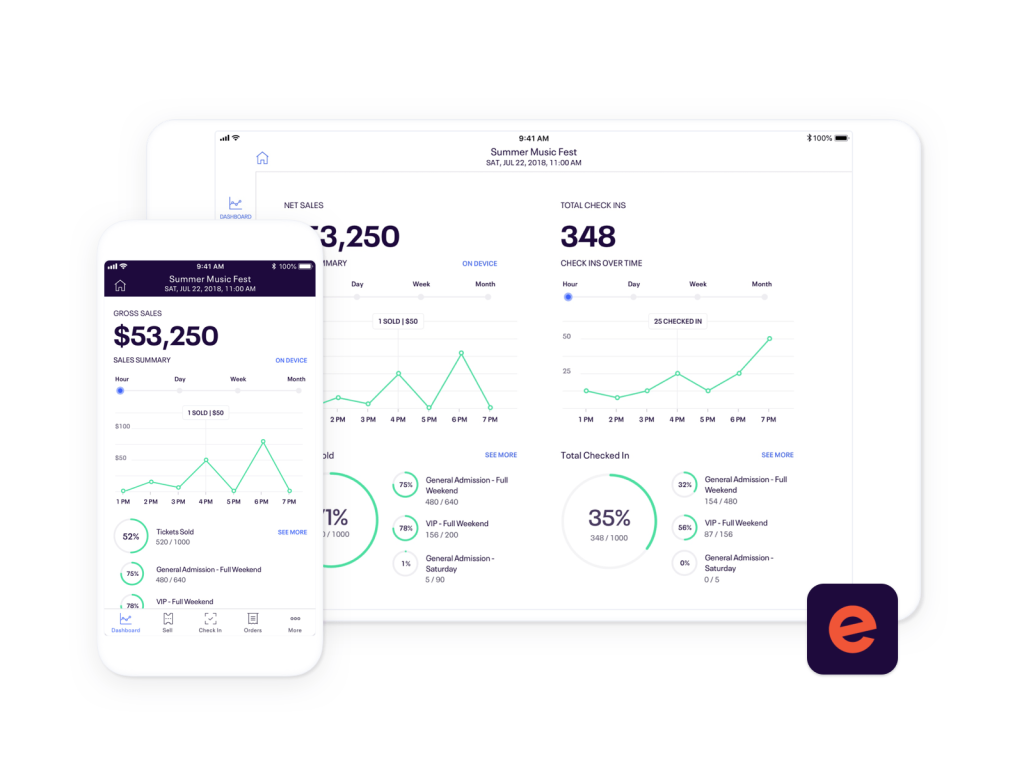
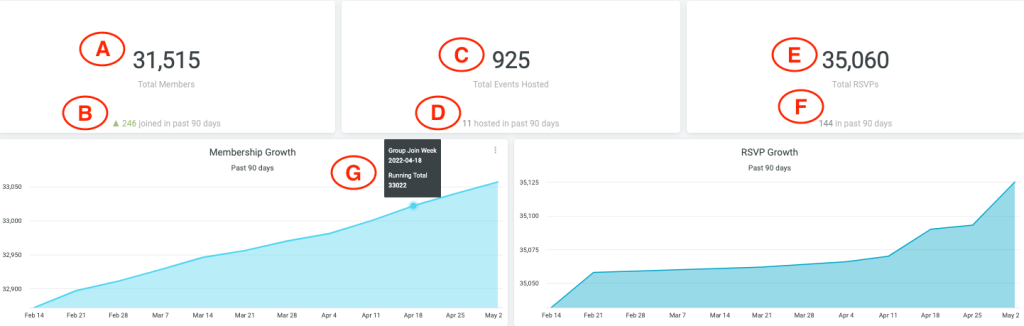
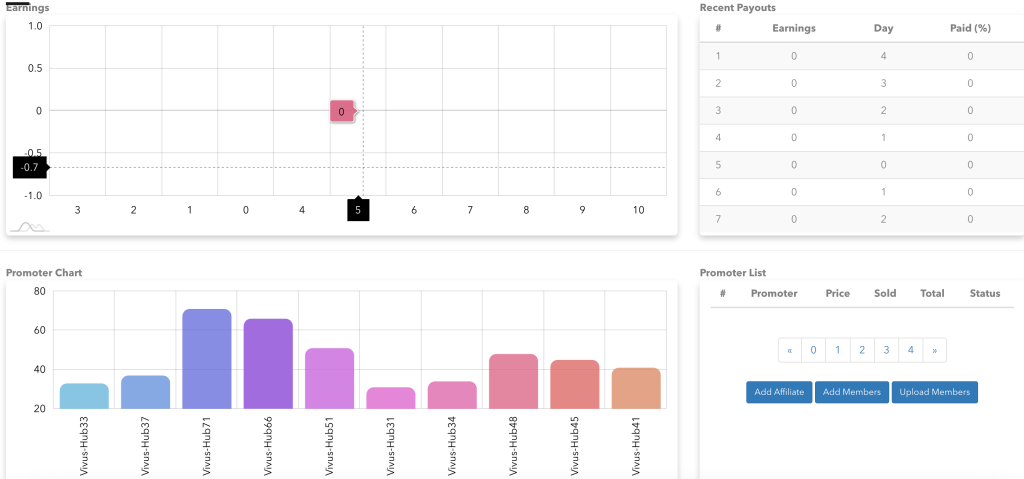
Sponsorship
One way event organisers increase revenue when hosting an event is via sponsorship. Sponsorship may differ between making a profit or running at a loss. To understand what is valuable to organisers, we need to understand why companies sponsor events. We have a lot of information on this and how to find event sponsors in our blog post but here’s a quick summary, companies generally sponsor events to get some marketing value e.g., brand awareness, public relations, customer loyalty and the common feel-good factor with all these leading to a sizeable return on investment.
So what should an event management software provide? it should provide a way to find event sponsors, reach out to event sponsors, negotiate with sponsors, estimate sponsor impressions and clicks or people who have shown interest. So what does this software in this “Eventbrite vs Meetup vs Quest Creator” mash-up?
| Item | Eventbrite | Meetup | Quest Creator |
| Sponsorship listing | Not provided | Not provided | List your event for sponsorship |
| Channel to negotiate | You can advertise companies on the event page and by email. | Not provided | Negotiate using Quest messaging channels. |
| Advertise Companies | Not provided | Not provided | You can advertise companies on the event page and email. |
| Track Insights | Generic Tracking and Social media pixels | No tracking provided | Insights are provided for events but custom tracking for sponsored companies. |
| Sponsored Event Insight | Not provided | Not provided | Insights provided to sponsoring companies. |
Social Media and Engagement
The next item in this Eventbrite vs Meetup vs Quest Creator Matchup is how do they help with social media management, engagement and acquisition.
Eventbrite: It hosts its own followers count allowing you to email previous attendees and members about an upcoming event.
- Pros: Notify previous attendees about an upcoming event.
- Cons: No custom Facebook and Instagram integration, organisers would have to rely on other software to manage their marketing channels. Limited customisation.
Meetup:
- Pros: Notify members about an upcoming event.
- Cons: No custom Facebook and Instagram integration, organisers would have to rely on other software to manage their marketing channels. Limited customisation.
Quest Creator: It hosts its own members/organisers follower system that allows you to email or send push notifications to members or followers. This coupled with its Facebook and Instagram integration allows you to schedule post in advance, maintaining a consistent message across your marketing channels.
- Pros: Notify members and previous attendees about an upcoming event. Custom Facebook and Instagram integration allows you to schedule marketing posts in advance.
- Cons: Limited customisation.
Pricing
The next thing to consider in an “Eventbrite vs Meetup vs Quest Creator” matchup is to consider how much it would cost to use these services. Eventbrite is free to use for organisers, the fees are added when attendees buy tickets to a paid event. The price starts from a 3.7% service fee + $1.79 + 2.9% payment processing fee for paid tickets.
Meetup is free to use for attendees, as an organiser you’ll be faced with two payment plans, $14.99/month (for a group with up to 50 members and 3 co-organisers) or $19.99/month (with no restrictions).
Quest Creator follows a fee structure similar to Eventbrite, free for organisers but attendees pay 8% + 40p per ticket. So what’s the total cost for 50 tickets priced at $20 per ticket?
| Eventbrite | Meetup | Quest Creator |
| $6.6 + $1.79 | 14.99 | 8% + 40p |
| $129.1 | $14.99 | $100 |
languages Supported
| Eventbrite | Meetup | Quest Creator |
| English, French, German, Italian, Portuguese, Spanish, and Sweden. | English, Dutch, French, German, Italian, Japanese, Korean, Polish, Portuguese, Russian, Spanish, and Turkish. | English, French and German. |
| $129.1 | $14.99 | $100 |
Customer Support
Another thing to consider is the level of support provided by Eventbrite vs Meetup vs Quest Creator event management software. Eventbrite provides support based on if your tickets are paid or free. Options provided include phone, email, live support, tickets and training. Meetup provides support via a help centre which may be followed up with an email. Quest Creator provides an online chat and support form which may be followed up by an email.
Typical Customers
So who are the typical customers for this Eventbrite vs Meetup vs Quest Creator matchup? To analyse this, we considered the size of event organisers these event management companies cater to, the industry and the type of events typically hosted.
| Description | Eventbrite | Meetup | Quest Creator |
| Organisers Size | Small – Medium size organisers | Small – Medium size organisers | Small – Large event organisers |
Customer Reviews
One thing to consider in choosing the right event management software against this Eventbrite vs Meetup vs Quest Creator matchup is what their customers are saying. We scouted several websites such as g2.com, financesonline.com, and more to understand customer feedback. The common theme:
| Description | Eventbrite | Meetup | Quest Creator |
| Pros | Simple intuitive and easy-to-use interface, plus great pro features for more extensive group setup, plus the flexibility to charge fees the way you like. | Simple intuitive and easy-to-use interface, plus great pro features for more extensive group setup, plus the flexibility to charge fees the way you like. | Further integration with third-party services such as Mailchimp or Zoho. A lot of the tools such as email, finance and push notifications are built into the platform locking you in. |
| Cons | I have to admit that I’m not the most tech-savvy individual. As such, I sometimes struggle to create different ticketing tiers for our events. Their customer support can easily help me with this issue, but the problem is that they’re not always easy to contact. | I organize two meetup groups myself, and it is IMPOSSIBLE to find any link anywhere to even contact meetup for help, it is so extremely frustrating! Shame on them for selling their subscriptions but never providing any help at all! | Further integration with third-party services such as Mailchimp or Zoho. A lot of the tools such as email, finance and push notifications are built into the platform locking you in. |